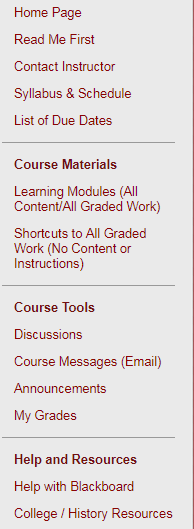What’s on the Course Menu
|
|
< When you come in the course, what you see 1st after Getting Started <When you come in the course, what you see 1st during Getting Started |
|
< Office hours, contact information – Ask! I am glad to help you. |
|
|
< Use as a reference that is searchable using Ctrl-F (Ctrl with the F key) |
|
|
<The only way to know when to prepare and what’s due and when |
|
|
<Two methods to locate
Course Materials (work you do in the course): · Learning Modules (Blackboard’s word)–Safer method—Provides everything you need: from study guides, instructions, lessons, to primaries—including all of the Blackboard tools you use from assignments to quizzes to discussions to exams ·
Shortcut to All
Graded Work–Provides only Blackboard tools to submit work |
|
|
<Blackboard tools that we
use in this course |
|
|
<Blackboard’s tool for public communication or public submission of writing by students. |
|
|
< Blackboard’s tool for personal communication, such as feedback on your writing. |
|
|
< Blackboard’s tool for public news. |
|
|
< Blackboard’s tool for
your personal view of your grades
in the Gradebook. |
|
|
<Additional information ·
Videos from Blackboard to help you with
Blackboard’s tools ·
College links, such as to Disability Services. ·
History links, such as an introduction to the
discipline of history, a searchable and sorted US Constitution, Merriam-Webster Online Dictionary, and
to a map website |
|
|
|
|
|
|
|
|
|
|
|
|
|
|
|
|
|
|
|
|
|