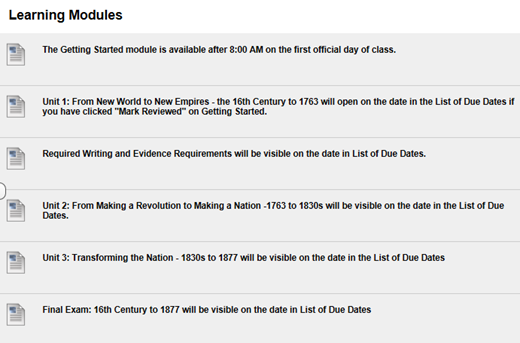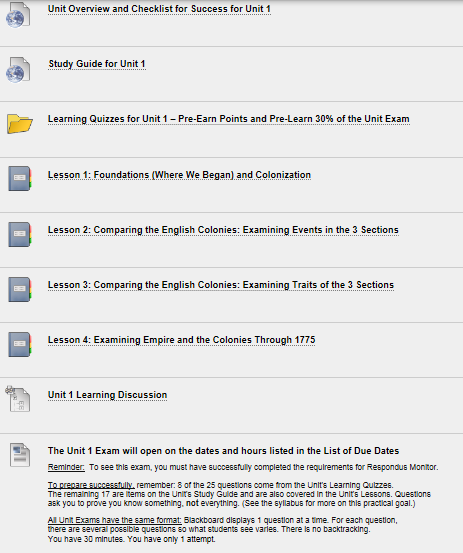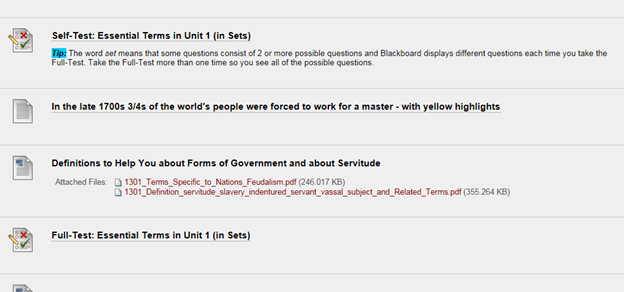Course Orientation (in Pictures) & the Tasks You Do for Getting Started
What’s
on Lesson Modules? (Everything you need in one spot.)
What’s
in a Unit? (All Unis have the same things in the same order.)
How
Do You Know What to Do Where and When?.
How
to Have No Idea What to Do Where and
When—and Think You Are Saving Time
What’s
All This Stuff About Self-Tests and Full-Tests: How Do They Look?
What’s
All This Stuff About Self-Tests and Full-Tests: How Do They Work to Help You?
If
there are other things that you need pictures about, just email me.
Tasks
You Do During Getting Started
What’s on the Course Menu
|
|
< Entry point after Getting Started |
|
< Entry point before Getting Started - Use this! |
|
|
< Office hours, contact information – Ask! I want to help you. |
|
|
< Searchable with the Ctrl-F – Ask if you do not understand. |
|
|
< List of Due Dates – If any date changes, I will change this and make an announcement |
|
|
|
|
|
< Everything you need in 1 place - Use it to see instructions and aids for the work you need to do. |
|
|
< How you do the Unit Learning Discussions and 3-Part Writing |
|
|
< Shortcut to the Evidence section of 3-Part Writing and its quizzes |
|
|
< Shortcut to the Learning Quizzes for Unit 1, 2, and 3 |
|
|
< Shortcut to Blackboard Assignments, to Getting Started quizzes, and to Exams (Unit 1, 2, and 3 and the Final Exam) |
|
|
|
|
|
< Where you do some graded work and ask/answer public questions |
|
|
< Where you receive some graded feedback and ask private questions. |
|
|
< Where the instructor sends information to all students – This also shows up on Home Page once Getting Started is over. |
|
|
< A useless tool for classes |
|
|
< Where you see your grades and sometimes a Comment from your instructor telling you what you need to do about a grade |
|
|
|
|
|
< Shortcuts to college resources and to tools for history |
|
|
|
What’s on Lesson Modules? (Everything you need in one spot.)
The Learning Modules page not only gives you access to whatever
is listed in the List of Due Dates, but gives
you reminders of what we will be
available on the date in the List of Due Dates.
For example, this screen shot was made before the course opened.
At 8:00 AM, that first reminder will
be gone and you will see the Getting Started module.
|
|
|
|
< Everything you need for Getting Started |
|
|
< Everything for Unit 1 |
|
|
< Everything for Writing |
|
|
< Everything for Unit 2 |
|
|
< Everything for Unit 3 |
|
|
< Everything for the Final Exam |
What’s in a Unit? (All Units have the same things in the same order.)
All Units are organized in exactly the same way.
|
|
< A reminder of what happens in the Unit |
|
< The Study Guide for the Unit |
|
|
< Learning Quizzes for the Unit (or you can use the
shortcut to it on the Course Menu) |
|
|
< Usually 3 to 4 Lessons in each Unit to help you see
the patterns of history so you can learn history not just for a good grade
but as a life-time tool |
|
|
|
|
|
|
|
|
|
|
|
|
|
|
< Learning Discussion for the Unit (or you can use it
in Discussions) |
|
|
|
|
|
< Reminder of the location of the Unit Exam, of any
prerequisites (like Respondus), and of how to succeed (or you can use the
shortcut on Assignments / Test. Caution:
There you will not see a Reminder like this.) |
How Do You Know What to Do Where and When?
|
|
|
|
|
|
|
|
|
|
< For the date, use the List of Due Dates – If any date
changes, I will change this and make an announcement. |
|
|
|
|
|
|
|
|
|
|
|
|
|
|
|
|
|
|
|
|
|
|
|
|
|
|
|
|
|
< A useless tool for classes |
|
|
< A useless tool to figure out what you have to for
what is upcoming |
|
|
|
|
|
|
|
|
|
|
|
|
|
|
|
How to Have No Idea What to Do Where and When—and Think You Are Saving Time
The director of Distance Education at WCJC encourages students to avoid Global Navigation.
The students I have seen fail horribly used this tool in the upper right area next to the log out button.

What’s All This Stuff about Self-Tests and Full-Tests: How Do They Look?
Notice Blackboard Before You
Take the Self-Test on Essential Terms
Units begin with a quiz on common concepts in history that
freshman students commonly do not know.
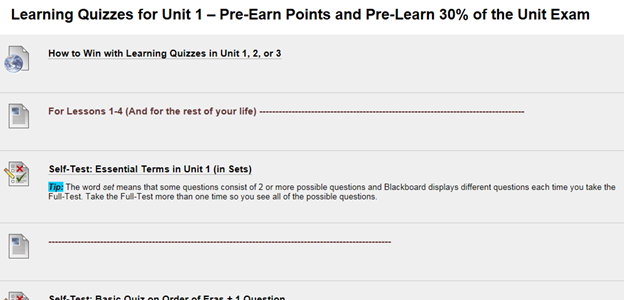
Notice Blackboard After You Take
the Self-Test on Essential Terms
Notice the Self-Test is still there—and you cannot retake
it, but you can still look at and you should. Why? You need to know what you know and what you have to learn.
Notice there is additional material to help you teach
yourself and below that the Full-Test you can retake as many times as you want—with
the highest score counting.
What’s All This Stuff about Self-Tests and
Full-Tests: How Do They Work to Help You?
One of my favorite thinkers about learning says that what make difference for learners is knowing what know and do not know. This course tries to make it possible for you to learn what you do not know without cost to you in your grade. Here’s what the syllabus says about how they work to help you.
How Quizzes Work in This Course for Both
Self-Testing and to Earn Full Points
Whether Learning Quizzes or ones on the basics of evidence,
quizzes always consist of:
·
A self-test so you find out what you
know and you do not know. The name
is self-test because you are testing yourself so you know
what you need to do.) The goal is
positive so no points are lost. Self-Tests are extra credit and have questions
that are only worth .01. (A .01 is so small that it is equivalent to a penny
compared to a dollar.)
Tip: On the other hand, it is in your interest to answer Self-Tests accurately so measure
your own brain accurately for 2 reasons.
1. You
want to know what you know and do not know so you can work efficiently and
correct or complete what you do not know.
2. If
you already know the content in the Self-Test and prove that by being correct
on over 80% of the questions on that Self-Test, you earn the points for its Full-Test
without taking it.
The instructor enters those points at the end of each Unit after the Learning Quizzes close.
·
Once you submit the self-test, Blackboard automatically displays additional
content (if needed) and a Full-Test that has so that you can earn full points
while teaching yourself the
vocabulary and map locations you do
not know. You may repeat as many times as you wish, and your highest score counts.
There is an incentive for persisting explained before the List of Due Dates at the end of the syllabus.
If there are other things that you need pictures about, just email me.
Tasks You Do During Getting Started
The list of tasks for Getting Started is the same one in the Course Plan that you complete during Getting Started
|
|
Assignment (These
assignments are listed in Getting Started.) |
Points |
|
|
Reply to the WCJC email about the actions you must do before you start the class—and do them. |
10 |
|
|
Take Syllabus Acknowledgement Quiz. (Caution:
You must do it to stay in the course.) |
1 |
|
|
Post your Introduction in the Discussion available from
Getting Started. |
4 |
|
|
Complete Your Course Plan for Your Grade and submit it in
its Blackboard Assignment. |
15 |
|
|
Complete the Syllabus & Success Assignment and
submit it in its Blackboard Assignment. |
10 |
|
|
When
the Distance Education section of Getting Started opens—the section on Respondus
Monitor—complete either of the two choices covered in the Syllabus depending
on:
|
20 |
|
|
Total
for this Section of the Course |
60 |