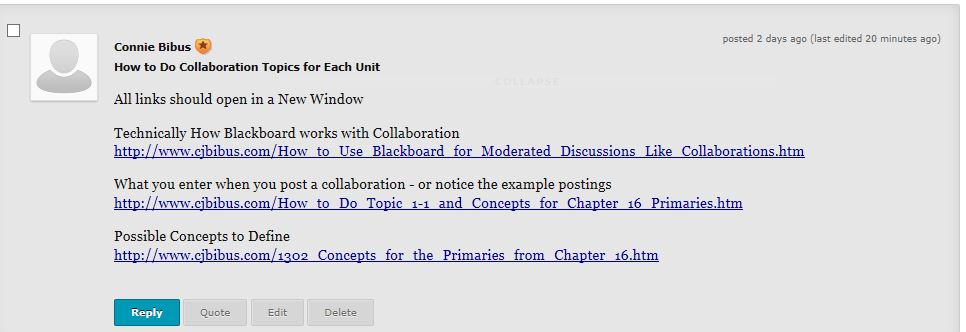What’s on Required Concepts When We Begin and As We Do Unit 2 and 3?
What’s on this webpage?
Blackboard
Icons and What They Mean
What’s
Displayed on Required Concepts with Unit and What Will be There in Later Units
Optional
Ways to Access the Blackboard Discussions for Collaborations and Their Links
Blackboard Icons and What They Mean
Blackboard automatically displays the type of icon for the type of thing the instructor chose. For example, Blackboard has a distinctive icon for links to something on the Internet (including links to the instructor’s website or the Merriam-Webster dictionary), a document (such as the Constitution), or a Discussion from the Discussion Board.
What’s Displayed on Required Concepts with Unit and What Will be There in Later Units
|
The Icon |
The Title |
The Purpose and What Will Be
at That Spot |
|
|
Introducing Yourself to the Constitution and Earning Extra Credit |
· An example of using the Constitution and a reliable dictionary as a way to learn ·
A quick self-test that you can take one time
only to let you know what you know and don't know about the Constitution · Once you take the self-test, Blackboard displays the quiz you may take as many times as you want with the highest score counting (extra credit) |
|
|
Accepted Source of General Definitions: Merriam-Webster’s Online Dictionary |
The link takes you directly to Merriam-Webster’s free dictionary. This is one of the 2 accepted sources for definitions that you post for Concepts. |
|
|
Accepted Source of Definitions about the Constitution: The United States Constitution - With Definitions/Searchable/Sorted by Issues |
The attached document is the Constitution. It is not only searchable, but it has hyperlinks in the text to definitions. You may use those definitions that are about the Constitution. The second part is a sorted Constitution so you can see related issues in the Constitution together. This is one of the 2 accepted sources for definitions that you post for Concepts. |
|
|
Concepts for Chapter 16 Primaries (used also in the remainder of Unit 1) |
There are lists of Concepts for each Unit. When we do Unit 2 and Unit 3’s concepts, the current list will be displayed just about the instructions. |
|
|
How to do Topic 1-1 and Concepts for Chapter 16's 2 Primaries |
This is the same link available from Discussion Topics (on the left menu). When we are doing Unit 2 and Unit 3’s collaborations, those instructions will be displayed in this spot. |
|
|
Topic 1-1 Concept Collaboration for Unit 1 |
This a Blackboard Discussion that is also located on the Discussion Board. FYI: I also provide a link to the current Collaboration Discussion in its Unit in Lesson Units. |
|
|
Tip: If you want to look at definitions your class posted in prior units, click on Discussion Board on the left menu and then look for the Unit Collaboration you want. |
The icon for a document is the only Blackboard tool available so that an instructor can provide a Tip or a Reminder. |
Optional Ways to Access the Blackboard Discussions for Collaborations and Their Links
Distance Learning asks instructors to provide multiple ways to reach assignments and tests and discussions:
1. You can get to the Collaborations by clicking on Discussion Board. The description provides the links as this example for the 1st Collaboration shows you:

2.
Whether you reach the Collaboration through the
Discussion Board or Required Concepts, you can see the links from within the
discussion. The instructor’s thread provides the links as this example for the
1st Collaboration shows you: