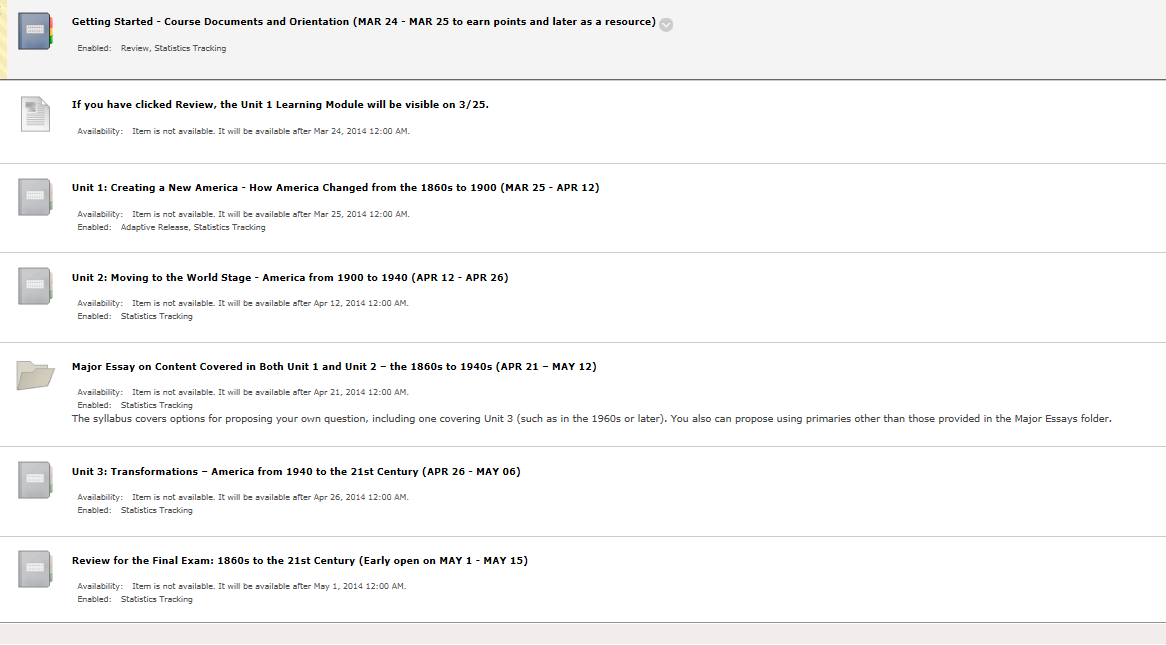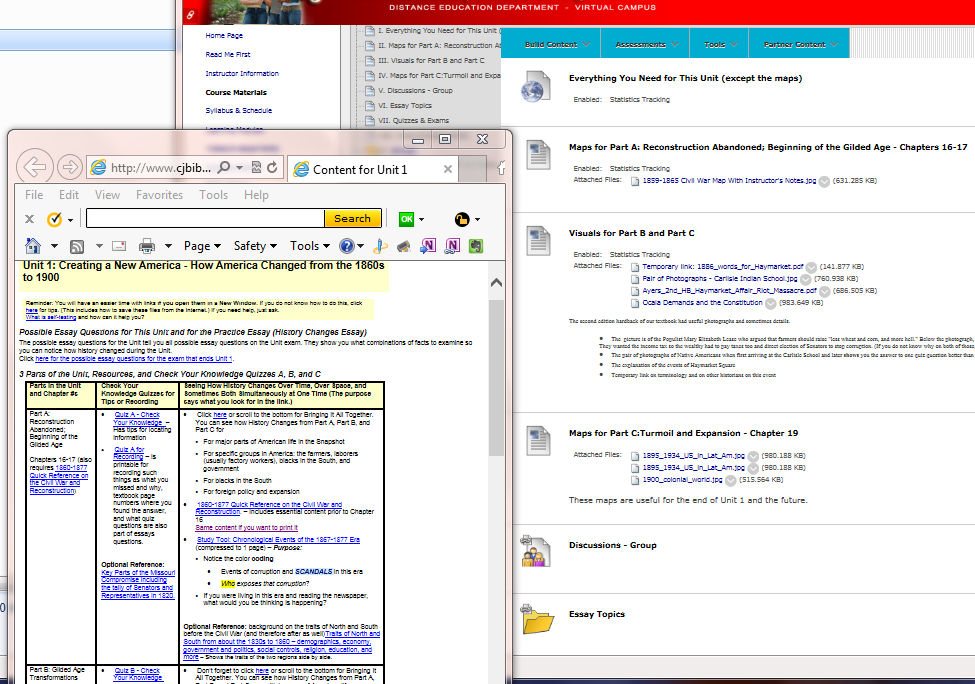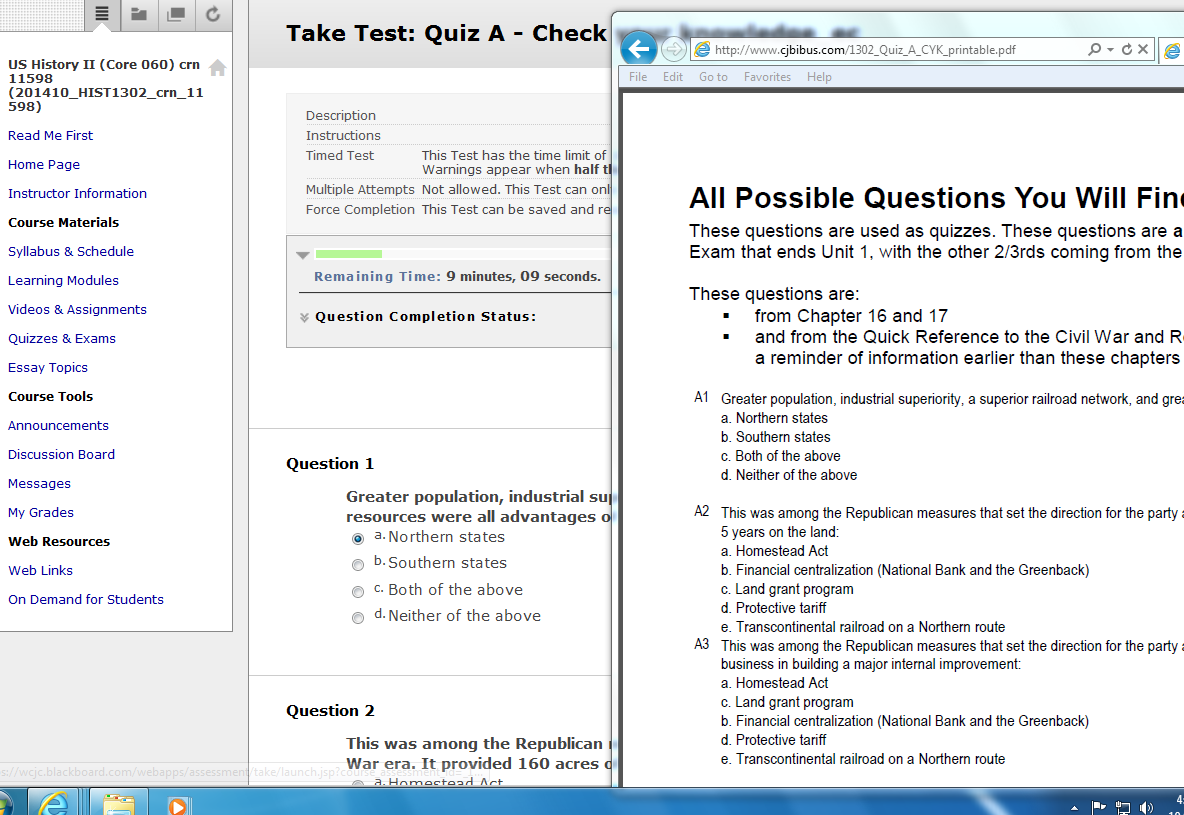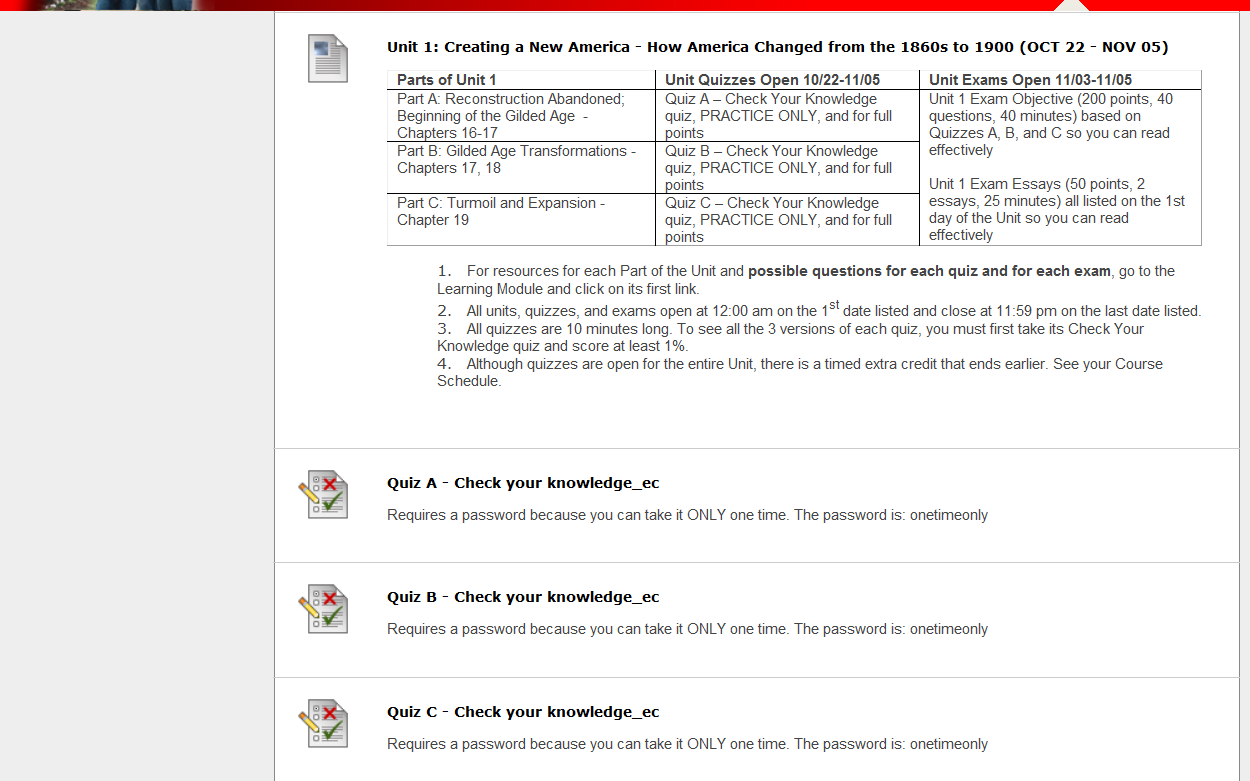Orientation to the Course
This has very rough
screen prints of the course, but I will find a better technology over summer.
Scroll down or click on a
link.
Online_and_Oncampus_Office_Hours
Learning_Modules_Students_and_Reading
Blackboard Learning_Modules_and_This_Course
How_All_Learning_Modules_Are_Organized
A_Reading_Course_That_Helps_You_ReadLess
Two_Steps_in_Using_Check_Your_Knowledge_Quizzes
Points_to_Remember_about_All_Postings
Success_in_the_Online_Environment
This
section provides very important information regarding how this course will
function and what will be expected of you. So, please take the time to read all
of the material provided.
After
you have read the material in this section, you will be required to complete
several introductory tasks. If you have additional questions after completing
this section, please post them to the 'Course Questions' discussion topic on
the discussion board. Don't be shy about asking your question(s). Remember, if
something is not clear to you, it is probably not clear to others as
well! Also, if someone posts a question for which you have an answer,
feel free to help out!
|
With
thanks to WCJC’s Director of Distance Education, Professor Michele
Betancourt, for her permission to use her Getting Started documents
(including her exact words) in the Getting Started sections of our WCJC
courses. |
About Your Instructor—and the Value of
Learning History
Welcome to this online section of United States History II.
My name is C.J. Bibus, and I will be your instructor this semester. I have been
teaching online history since 2003 and both on-campus and online history for
WCJC since 2004. My experience is that history is interesting but more than
that it is useful for survival:
·
Helps us develop a repertoire of
solutions to different kinds of problems.
·
Shows us that history changes and what were the major forces that made the pattern
change. What people do can make a difference.
·
Shows us essential concepts useful in
many other field—business, economics, government,
literature, science, sociology, and technology.
·
Provides essential practice of rules for evidence (not just having an
opinion). Having verifiable proof is not unique to history—evidence is
essential to understanding biology and business and anything that is real.
Write your history answers the way you would answer a question about biology or
business—all three are real.
I
am a native Texan who attended a community college. I moved to Virginia for a
master’s degree in history and then later returned to Texas to earn my
doctorate. My doctorate emphasized teaching in the community college and the
history of the early junior college just after 1900.
I
also worked in industry before returning to teaching in the community college
in 2003. Much of my emphasis on evidence and accuracy comes from my experience
in industry. I found that getting or keeping a job that paid well required
skills with evidence and factual accuracy.
I also know that evidence and accuracy are essential for citizenship, in
part because history reveals what happens long-term
and what happens when people do not act
or act only for short-term interests.
If
history is not your favorite subject, it may still be very useful to each of
you. My life in industry taught me that learning history helped people learn
how to think about real things—from
biology to business. History is about how
things work.
I
have a perfect daughter—all parents should feel that way about their children.
My daughter “brought me up as best she could.”
I
am always trying to improve the course each semester. At the end of each
semester, I take a survey to see what would help students. I also wanted to
take advantage of the efforts of WCJC’s Director of Distance Education,
Professor Michele Betancourt. I have copied her work in the Getting Started
section in hopes of helping each of you. If anyone has suggestions to improve
this course, feel free to let me know. I value and appreciate the input.
As
this is an online course, our primary means of communication will be through
email and discussion board areas.
Online
and On-campus Office Hours
Each
semester I will post my virtual office hours. These will be posted as an
announcement during the first week of the semester. During my virtual office
hours I will be available to respond to student questions. Additionally I try
to log in each day when you are taking Unit Exams.
I
also am glad to have a phone conference or meet with any of you on campus
during my office hours. My office is at the Richmond campus where I have a
phone and voice mail and teach on Monday, Wednesday, and Friday. I also teach
at the Sugar Land campus on Tuesday and Thursday—where I hold office hours in
an area without a phone that is reliable.
Because I
teach in both Sugar Land and Richmond, it is clearer to show where I am during
the week than write about it. This link shows you in weekly calendar
format how to reach me when you need me.
Reaching
me through my Blackboard email (Messages on the left menu) is the BEST way to
reach me. I can rarely check my WCJC email except at the beginning of the day.
If you mail me within Blackboard email, I will generally respond within 24
hours (holidays and weekends being exceptions). At a minimum, I check the
course messages at least after my last class on campus.
If you want to talk
by phone during my online office hours, then the fastest way is to use
Blackboard email to tell me your phone number and ask me to call you.
Blackboard’s Learning
Modules, Differences in Students, and That This Is a Reading Course
Blackboard’s Learning Modules
and Which Ones Are in This Course
Blackboard
provides a tool called Learning Modules and—like the model for instruction that
the Distance Learning Department provided to faculty—we use it in this course.
Learning Modules let students have access in
one place to everything they need for the current jobs they have to do. In
each of our Learning Modules for this course, we cover a time period where
history changes a lot. The nation starts out one way and becomes something
recognizably different. This instructor’s view of everything you would see if
you clicked on Learning Module (on the left menu) shows you the learning
modules for the 3 Units—and the date in the title and the “It will be available
after…” tells you when you will see
them.
|
|
How All
Learning Modules Are Organized
Each of our Learning Modules for
Units is organized in exactly the same way. All Units are split in Parts so
that the content is a manageable size. What
resources are in each Unit (each
Learning Module in for learning a period of history) and in this order:
- At the top on the left is a table of
contents
- At the top on the right are all Parts of the Unit, the link “Everything You Need for This Unit
(except the maps)”
- In the middle and for specific Parts of the unit, maps
from the textbook publisher
- Shortcuts so you can use Blackboard tools
on the left-hand menu within
the Module
|
|
A
Reading Course That Helps You Read Less—and Better
Because
reading and writing are challenging, I provide in the Learning Modules things
to reduce your time and increase your success in reading. There are several but
these two are most important:
1. A way to know every possible Unit Exam Essay question
that Blackboard might display at the beginning
of the Unit plus tips on where to find the information for that question and
tips in the event students before had trouble understanding it.
What do you look for to take advantage of
this?
* Either look for the link to the list of all possible essay questions
provided in each Learning Module in a link called “Everything You Need for This
Unit (except the maps)” – visible in the right part of the screen above.
* Or click on Essay Topics (on the left menu or in each Unit learning module)
–visible in the right part of the screen above.
2. A way to identify before you read and before I test you at the end of the Unit, the things you know and
those things you don’t know (but may think
you know). This lets you read very efficiently—read what you don’t know.
What do you look for to take advantage of
this? Look for the Check Your Knowledge quizzes.
Because the results from a Check Your Knowledge quiz tell you what you don’t
know, but those results don’t show the whole question so you really can’t learn
efficiently (but only memorize), I provide printable versions of Check Your
Knowledge quizzes without answers. I try to take the busy work out of learning
so you have a pre-built place to record which ones you missed. I also provide a version of the links to the
quizzes with tips.
What do you look for to take advantage of
this? Look for these resources in each Learning Module in a link called
“Everything You Need for This Unit (except the maps).”
|
Click
here for a brief oral
explanation of this section. – The Check Your Knowledge quiz on the left
and the link on the right showing the questions available from
"Everything You Need for This Unit (except the maps)" are the same. |
|
|
Two Steps in Using Check Your Knowledge Quizzes
FIRST,
after you take the Syllabus Acknowledgement Quiz, you begin with the Check Your
Knowledge quizzes for each part of the Unit. You see a box similar to the one
at the top telling you when the Unit Exam occurs. If you want
to know why, click Why you can’t see exams and why the boxes of information
shown at Quizzes& Exams (whether on
the left menu or in Learning
Module).
|
SECOND, after you take Check Your Knowledge quiz for Quiz A, you click on the shortcut to Quizzes & Exams (or use the one on the left menu). You now see the other two versions of Quiz A. You begin with the Check Your Knowledge quizzes for each part of the Unit.
|
|
These tips may also help you. Ask if you have some question
that needs tips:
|
How the printable quiz works
with the 3 versions of each quiz |
Before you click on a quiz, why you want to decide your answers on paper first |
About the confusing
prompt and what to do – the one saying you can return to a quiz or exam |
Why you do not want to study the results and what’s the
alternative |
About the Percentage of Your Grade That Requires Reading For
Evidence and Writing With Evidence
There
are some things, however, that all students need to do if they want an A. All
have to read. Essays (short, evidence-based answers to specific questions) and
the Major Essay and your Discussion Working Groups count for 250 points out of
1000. That is the minimum percentage that the History Department uses.
If
you were perfect (and few of us are) at everything else, you’d score 750 points
and that is a C. Having a substantial part of the grade for history be from writing
is a departmental requirement and a WCJC requirement.
How
is it a WCJC requirement? History is classified as a “gateway” course (not a
gatekeeper—a whole different word) and in history we are expected to try to
prepare you for what it is like after community college. Now I don’t grade you
at a junior and senior level, but I use the traditional rules for evidence and
use them at a freshman level. What you will see as you go forward is that my
intent is not to hurt your grades over the essays, but to help you safely have
the experiences that you need to practice for the future you are choosing.
Community college teachers did that for me and I am glad to do that for you.
Reading
and writing are hard—and they are hard for me as well. Reading for evidence and
writing with evidence (not just opinion) are harder, but they will help you
learn history and that’s my job. My experience in industry says that the skills
it takes to learn history can also help you in jobs that will pay well. The
Getting Started task of introducing yourself to the Good Habits for Evidence
deals habits that will help you succeed.
The
Discussion Section of the course is used for a variety of purposes. With this
course, you can use the Discussion Board to get help or give it. You also can
communicate with other members of the class—and not just in the graded area. I
hope this section will help to create a sense of community for people learning
history.
Everyone
is encouraged to answer questions if they know the answer. One thing I learned
in academics—but more in business—is to always double check anything you are
about to say is true. It is a good habit that takes a few seconds but always
pays off.
I
regularly read through the questions and answers. If there is any particular
area of confusion or "bad" answers, I may remove the posting or may
send out the correct information as a general email.
Types of Discussion
Boards in This Course
The
Discussions topics on Discussions - Class are ones that can be seen by anyone
in the class. They are:
·
Course Questions:
You should post
general questions that you have related to the course in this area. This is
generally the fastest way to receive a response. I will review and respond
frequently. Students are welcome to post responses to questions if they so
choose. Your participation in this discussion topic is optional.
·
Technical Questions:
You can post
questions about computer related problems here. I used to know a great deal
about WebCT and the Blackboard version we used here at WCJC before May, 2012. I
am a novice at this Blackboard because I have only used it since May, 2012. If
you have a problem, I do want to know about it. I may know a solution. If I
don’t, I will tell you that. Also, many students have taken several online
courses and have experienced similar technical issues. Remember that you can
always click on the help button at the top of the course page.
·
Student Lounge:
A place to discuss issues
not related to the course. Your participation in the Student Lounge is
optional. I rarely go into this area. If you have a question for your
instructor, post in Course Questions or email me.
·
Student Introduction:
A place to post a
little bit about yourself so that other students and the instructor can know a
little bit about you.
·
Shareables from the Working Groups: The purpose of this
topic is covered in the syllabus. It is graded as an extra credit activity.
Discussions – Groups
The
Discussions topics on Discussions - Groups are ones that can be seen only by a
person in a group. Each of you have been randomly assigned to a group. I have
seen some real benefit to random assignments to groups. Once the purge rolls
are available I will make adjustments so the groups are about the same size and
so that everyone is anyone in the class.
This
is very new to me so help me by telling me if you see a problem. I also expect
to be building you quick instructions (with ugly screen prints) on getting to
your groups and what you do. After Unit 1 starts, you will see a
Unit 1 topic for your working group. You are to help each other learn history
and practice Good Habits for Evidence.
These working groups let you ask or answer questions about the current
content, current essay questions, and about current quiz questions. You can
earn those points in several ways.
Points to Remember about
All Postings
This
link provides
guidelines for posting, including politeness. It also has a section on the
value of threads. These guidelines are necessary for:
·
students
posting in the general types of discussion boards
·
those posting in the graded Unit topics
I know everyone is always anxious to receive feedback on
your completed work, so I will make every effort to give you prompt feedback. I
review your posting in the Discussion Working Groups as you work and sometimes I will reply or
make suggestions. I generally post:
·
Getting Started grades on the weekend
at the end of the first week. During the week itself, I try to give feedback
and get inexperienced students on track by conferences (both phone and
face-to-face).
·
Extra credit grades for quizzes the
next morning after the date in the Course Schedule.
·
Grades
for submitted assignments and essays and I frequently can’t begin grading until
Friday.
I admit I am very slow at grading essays. I try to give students the kind of
feedback that my history teachers gave me. That feedback made a great
difference in my success, not just in academics but also in my work in business
and industry.
Also,
be aware that if everyone waits till the closing date, closing hour of a unit
to submit assignments, discussions and exams, there will be a delay. In most
cases, I do provide feedback until after the due date for the assignment.
Success in the Online
Environment
Although
this is a distance learning course, it is NOT a correspondence course; nor is
it an independent study course. Specific deadlines are provided and must be
met. Your remaining current in your work is required—and measured. While I try
to build in a great deal of flexibility for you to work ahead in each unit, you
cannot complete the course in a single weekend, but are expected to be part of
the course for the whole semester.
This
online version of United States History is designed to require roughly the same
amount of time a student would spend in a 3-credit-hour, on-campus class. You
will be expected to complete all of the learning activities and maintain an
active presence in the class.
General
points to remember:
- Communicate
clearly in writing.
- Be
self-motivated and self-disciplined.
- Speak up if you
have trouble.
- Set aside
sufficient time for the course.
- Have and be able
to use a reliable computer.
Great!
You are almost finished. Before you get started with the content for this
course, I would like you to take care of some "housekeeping"
items.
Two
things to keep in mind as you work:
·
Be
careful in following instructions—it’s a good habit for life. If you are not
careful and you submit something I can’t use, then I will only record points if
you fix the problem.
·
Tasks
1 to 4 are due before the end of Getting Started in the Course Schedule. Task 5
you may complete as late as the first day (Monday) of next week.
- I want you to provide me with some additional contact
information. I rarely use it unless there is something that might result
in your having a lower final letter grade and I need to reach you quickly.
E-mail me through course messages.
First, select the Messages link from the left hand menu or within the Getting Started Module.
Then choose “Create Message.”
Under recipients, click on "To," and then scroll down to C.J. Bibus (Instructor). Be sure you choose the one with the word (Instructor).
On the subject line, please put "Emergency Contact Information."
In the text of your message, please provide me with an emergency e-mail address and a good contact phone number. Please let me know whether or not it is OK to leave messages at that phone number.
Feel free to also provide me with any other information that you would like to share with me.
2.
Go to the Discussion Board and post a personal introduction. First, select the
Discussions link from the left hand menu or within the Getting Started Module.
In about 150 words, you should post a personal introduction. Eventually the
class will begin posting to the various discussion topics and it is always nice
to know a little about the people that you are "conversing"
with. Be sure to post your introduction in the Student Introductions
topic. Please do not attach a file to
the discussion board as it makes it difficult for others to view.
Notice the other discussions topics such as Course Questions and Technical
Questions.
- WCJC has a new resource. (You can read
more in the box below.) I took this assessment myself, each time
pretending to answer using the answers that I thought that two of my students
would use. The results matched my understanding of these two students’
strengths and weaknesses. I think this assessment would have let these two
students be more successful. It is long, but it can help you—and me. You
can stop and resume it if you save it. The summary page of the report has
graphics that are helpful. The report also has additional information on
learning.
You can use the URL in the box to go directly to the
Readiness Assessment. To quote the words in bold below, you are to take the
assessment and to “save the final report and submit it” to me.
This is how you will submit it.
First, look at the report on you.
Find 4 to 5 statements that are recommended changes you can make to help you succeed. If I can help you succeed
with any of those, then tell me.
Second, when you finish, select “Print/Download the Report” from the left-hand
menu . (FYI: I do not want just the Summary. I need the whole report—and so do you.)
Third, save the file in a location you can find again.
Fourth, using the instructions above for how to email me in Blackboard
Messages, attach the file and place those 4 to 5 statements in the message box.
Be sure to type in the Subject: Your Name – Readiness Report.
|
More information about the Readiness
Assessment if you want it. Distance education has
recently updated our website to include an online assessment “Is Online
Learning For Me?” The SmarterMeasure
Readiness Assessment is a tool which helps determine the level of readiness
for taking online courses. Students will be asked questions on topics in a
variety of areas including: computer proficiency, motivation, organization,
and self-direction; learning preferences; typing speed and accuracy; and
on-screen reading speed and comprehension. SmarterMeasure is
provided to help students understand their strengths and weaknesses better as
they prepare to learn online. After completing the SmarterMeasure assessment,
they will view a webpage showing their scores in easy to interpret graphs and
text, as well as resources to assist them in any “trouble” areas.… Faculty might also
consider using the assessment as an opening week task/assignment in their
online courses. Students are able to save
the final report and submit it if desired. Students can access
the Readiness Assessment through the Distance Education Page on the WCJC
website by directly going to http://wcjc.smartermeasure.com/ |
- If you have not already
done it, take the Syllabus Acknowledgement Quiz. First, select the
“Quizzes & Exams” link from the left hand menu or within the Getting
Started Module. Then click on the Acknowledgement quiz and choose True. If
you do not understand something, ask now. You can post in the Course
Questions discussion topic or email me.
- The last task is
to click on the link in the Getting Started Learning Module: “Getting
Started Introduction to the Good Habits for Evidence.” You then follow the
steps stated in that link.
It is a larger task so it has more time and it is worth more points – 20 points – than the other Introductory Tasks. The Course Schedule lists the date.
If you want to use the other resources on the Good Habits for Evidence, you can also earn 20 points extra credit.
Caution: You will only see the Unit Essay exams if you follow the steps in this link. That includes your doing the REQUIRED acknowledgement (as a quiz). That quiz also tells you that you must send an email saying you have done that acknowledgement.
Remember that these tasks are a graded
component of the course. Please complete them as soon after logging in as
possible so that I know a little about each of you enrolled in the course. (If
you are enrolled in two of my online sections at the same time, you may use the
same information for both courses - BUT it MUST be posted in both areas
to receive credit. If you were in my online class in the last 8 weeks, you may
use your prior Readiness Assessment. – But it MUST be emailed again to
receive credit and you must list 4 to 5 statements.)
I
am looking forward to a great semester. If you have any general
questions, please go to the discussion board and post it under general course
questions section. If the question is of a more personal nature, feel
free to email me.
And always, if you need help, just ask.
|
WCJC Department: |
History – Dr. Bibus |
|
Contact Information: |
281.239.1577 or bibusc@wcjc.edu |
|
Last Updated: |
2014 |
|
WCJC Home: |